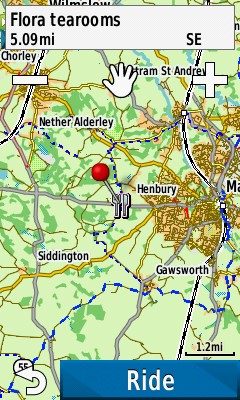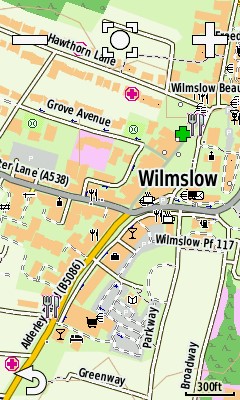Help Topics
The Web page is mobile friendly and works best with location enabled.
The map is also available as an app on Android, Apple, Windows and Linux
Click the ;inks for install instructions.
Please note the app is not available from the iStore please see iOS / Apple devices
The date in the title bar shows the last date the cafes were updated. To refresh the map with new data by:-
See our Facebook page for cafe related posts and members recommendations.
Please submit any map updates to our Facebook page
When recommending a cafe please use a new post. If you're recommending a cafe the details in this format will help enormously.
- Name
- Full Address
- Opening times
- A brief review
- Website (Facebook preferably)
- Telephone number
- Location latitude & longitude or What 3 words Or a screenshoot with location enabled
- A photo.
New cafes are often batched and several are uploaded to the map at the same time. The uploads are normally weekly but sometimes more often. Photos may appear later than the initial listing.
Admins have the final decision on adding or removing of a cafe to / from the map.
Use the QR Codes to share the Map, App and Facebook Page
Map
|
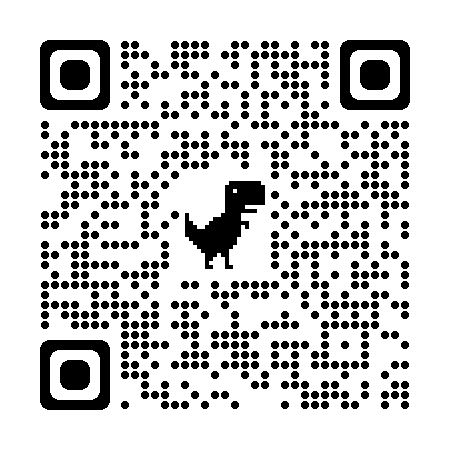
|
Android app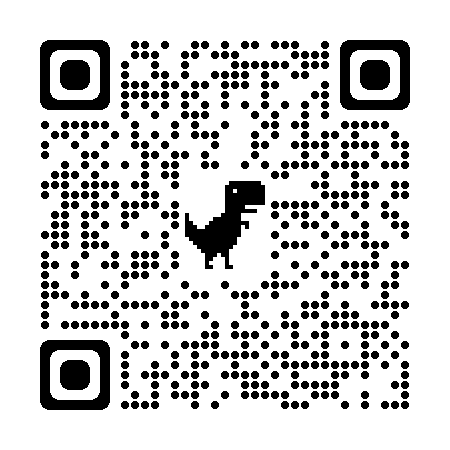
|
Either
Open the website https://cafes.cyclingmaps.net, click the install Button when it appears
Or
Download from Play Store :-

Google Play Store, search cafemap in playstore
or scan the QR code :-
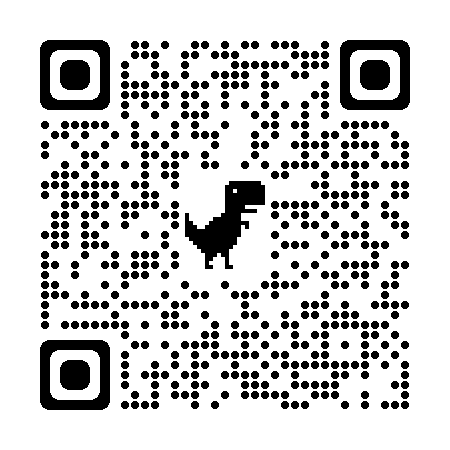
Due to the high cost, we do not have an app available in the App Store.
However, we do have an app available using PWA technology.
It looks and works like a full app. Except it is installed on the home screen rather than in the App Library. However, it can be searched for in the App Library.
The load time is much quicker than the website and it has some offline functionallity.
To add the "app"
The map can be installed as an app on your Windows, Mac or Linux computer
Uninstall
If location is enabled on your device, the map will zoom in and centre the map at your location.
The map can be zoomed and moved. It will not centre until you manually refresh the web page.
Clicking the Location icon (bottom right of the map) will centre the map and show a blue dot at your location.
The Location icon is Black when "zoom to location" is off.The Icon is Orange ahen searching for the location is not accurate.The Icon turns Blue when the location is accurate.
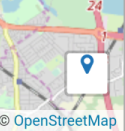
The dot will show your location as you move.You can zoom in and out the zoom level will not change as you move. You can drag the map but it will centre to your location as soon as you stop dragging. Clicking the "Location" icon will turn off the blue dot and turn off auto centre.

When your devices GPS isn't sure about your location, you'll see a light blue circle around the blue dot. You might be anywhere within the light blue circle. The smaller the circle, the more certain the app is about your location.
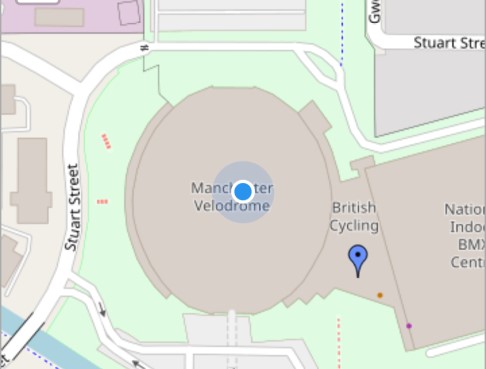
 Cafe. Check opening times on the cafe Facebook or the website.
Cafe. Check opening times on the cafe Facebook or the website. Temporarily Closed due Referbishment etc.
Temporarily Closed due Referbishment etc.  "New" Cafes recently added to the map
"New" Cafes recently added to the mapMapping
Open Street Map legend (default map)
Open Cycle Map legend (OpenCycleMap and CyclOSM maps)
Open Cycle Map legend (OpenMTB map)
Clicking the cafe marker will pop-up an information box.
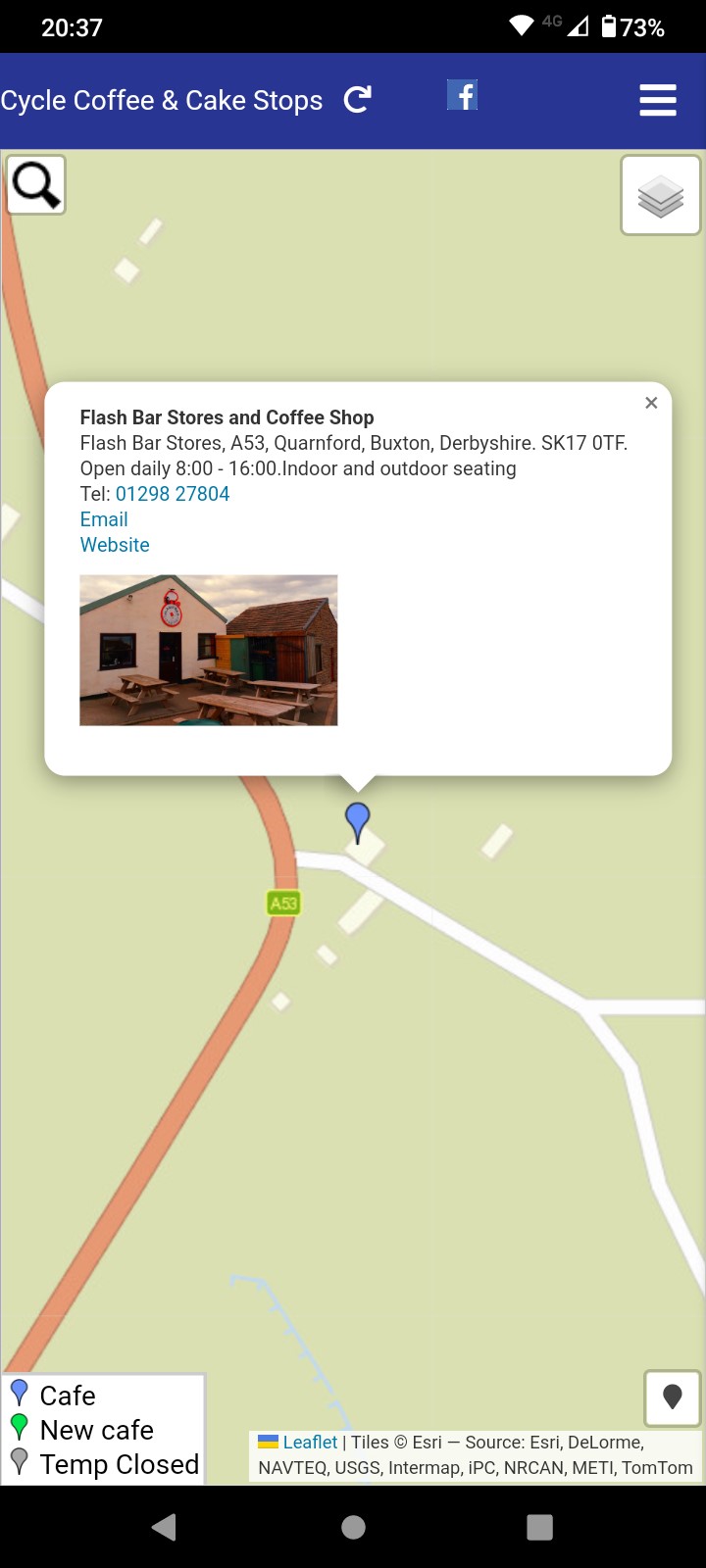
The popup will display the Cafe Name and address. It may also have opening times, website, Street view link, email, phone number and photo.
Clicking the Website link will open the website in a new tab.
Clicking the phone number on a mobile will open the phone app and auto fill the phone number
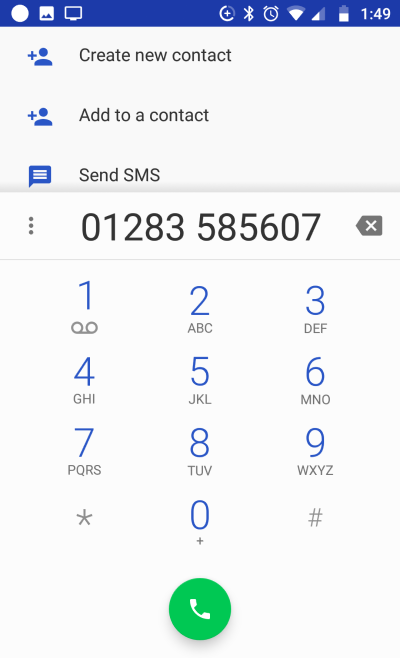
The map can be searched using City, town, village, place or postcode.
Click the magnifying glass icon and type in the place name or post code. Select the name from the list (you may need to type a full name before the correct place appears). If the name you want is at the top of the list just press enter, otherwise select the correct one and press enter. The map will zoom in and display a red circle at the search result.
Search and pop-up demo video
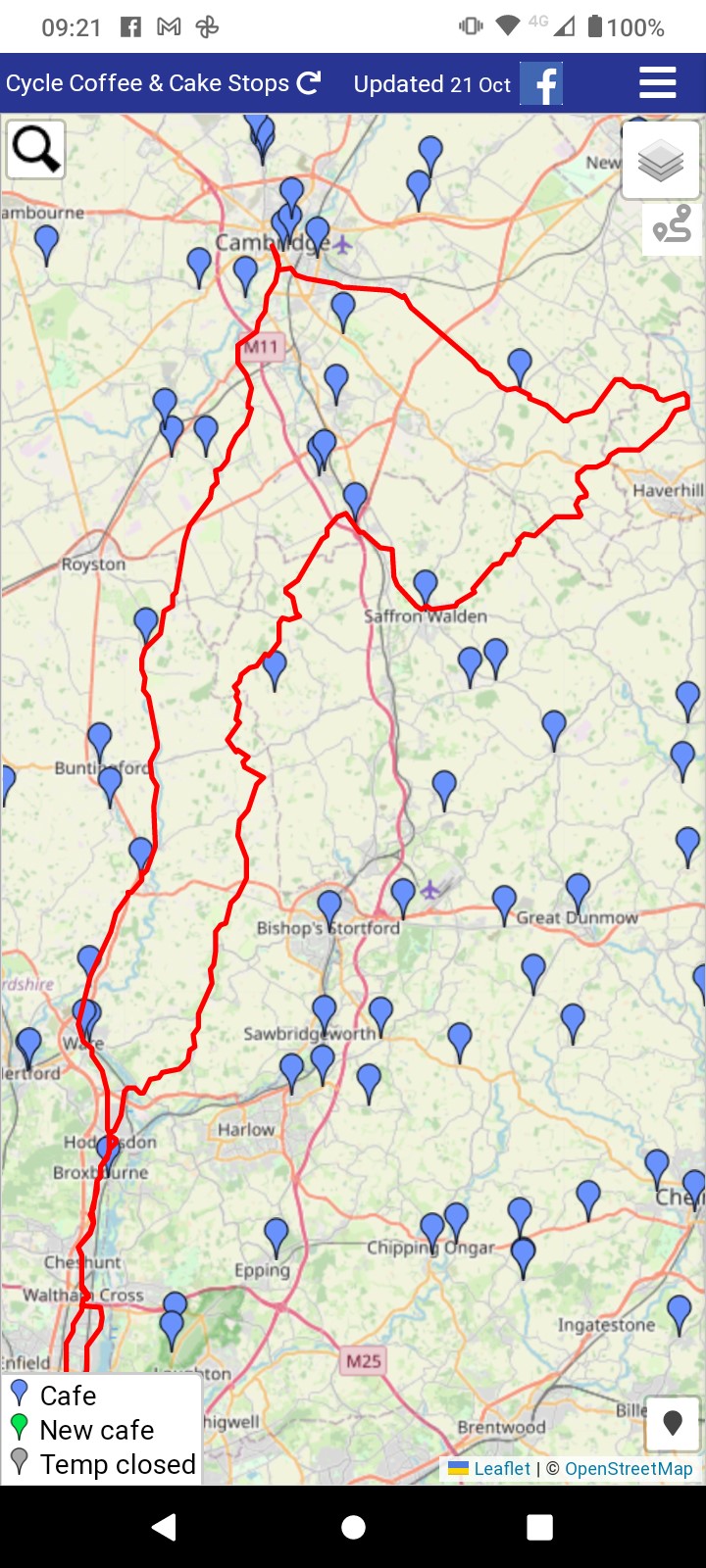
Click the Route Icon (top right).
![]()
Select the location of your gpx file
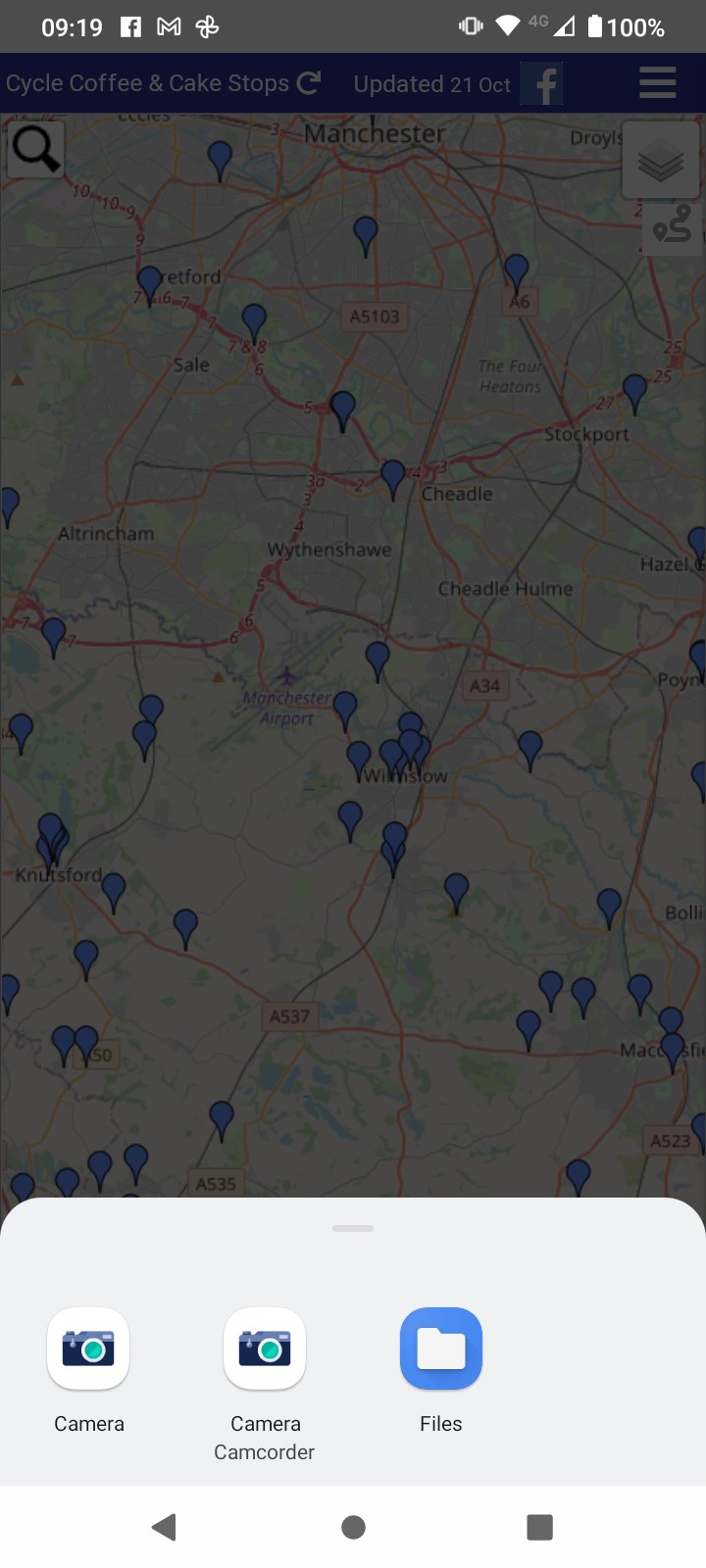
Select a gpx file, click Open.
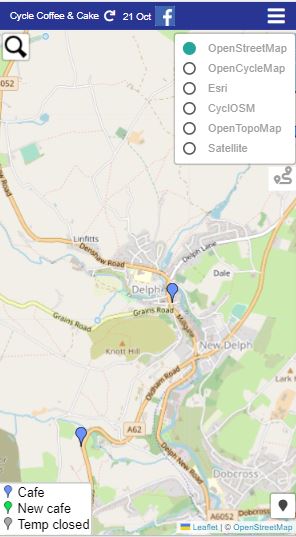

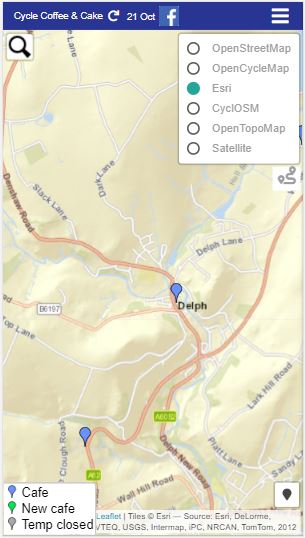
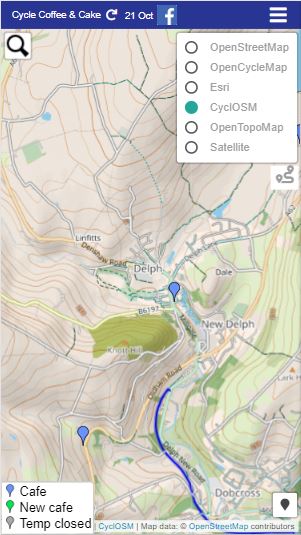
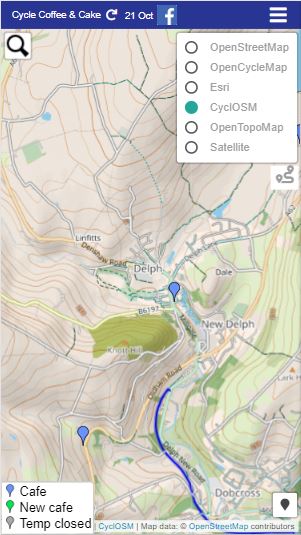
Example screenshots:-